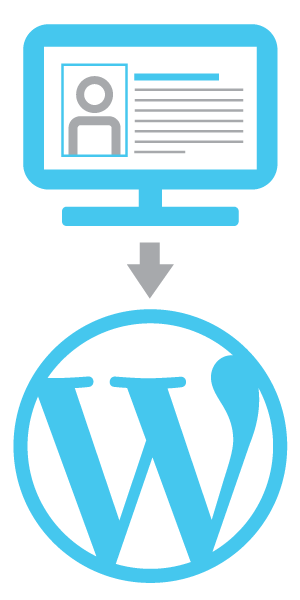Yes, it is possible to convert an existing website to WordPress. However, the process can be complex and time-consuming, depending on the complexity of your existing site and the desired functionality of your new WordPress site.
Here are some general steps to convert an existing website to WordPress:
- Backup your existing website: It’s important to make a complete backup of your existing website, including all files and databases, before beginning the conversion process.
- Choose a WordPress theme: Choose a WordPress theme that matches the design and functionality of your existing website or that can be customised to your needs.
- Install WordPress: Install WordPress on your web hosting account or server.
- Install plugins: Install any necessary plugins to add functionality to your WordPress site.
- Import content: Import your existing website content into WordPress, including text, images, and other media.
- Create pages and posts: Create new pages and posts in WordPress based on your existing website content.
- Customise your theme: Customise your WordPress theme to match the design of your existing website or to your desired design.
- Test your website: Test your new WordPress site thoroughly to ensure that all content and functionality are working properly.
It’s important to note that the process of converting an existing website to WordPress can be complex and may require technical expertise, depending on the complexity of your existing site and desired functionality. If you’re not comfortable with the technical aspects of the process, you may want to consider hiring a professional web developer to assist you.